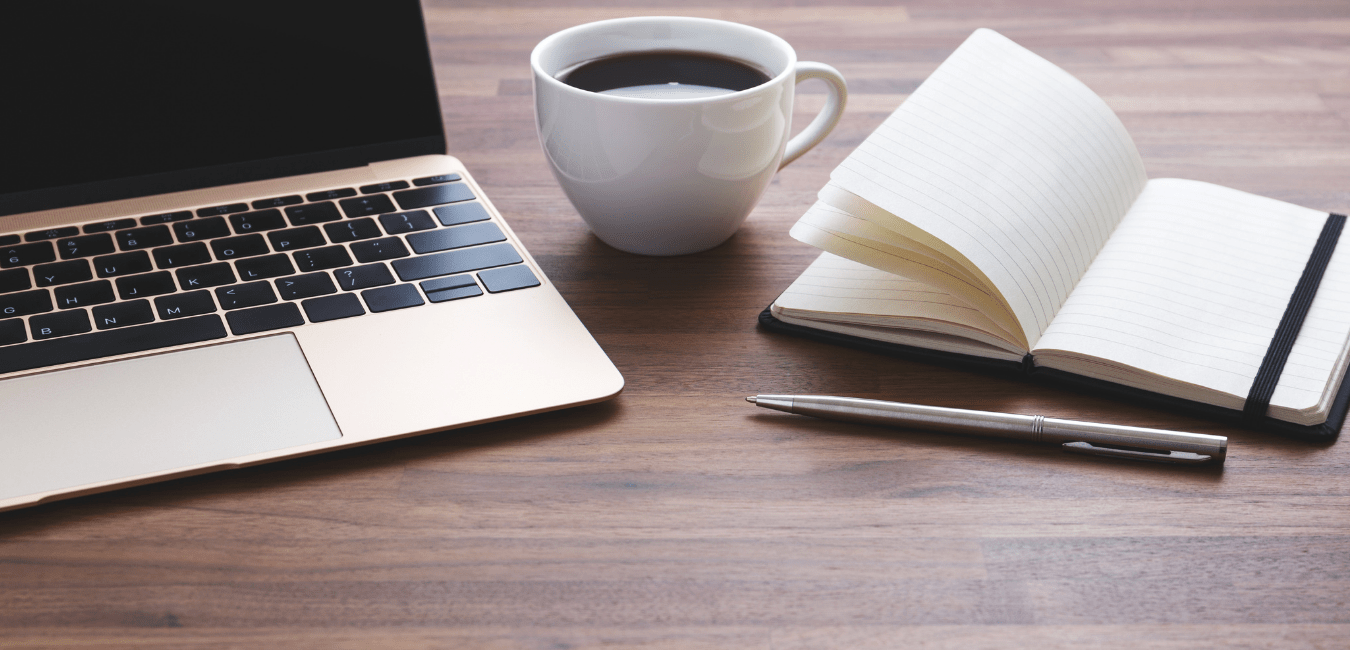Discover if your WordPress website been hacked?
When your WordPress website is hacked you get that sick feeling in your stomach. Then a million things go through your mind- What information did they find, change and steal?
How to tell if your WordPress website has been hacked
Here are the signs that you’re dealing with a hack —
- You’re unable to log in to your WordPress website.
- There are website changes that you haven’t made i.e. missing pages.
- Your website is redirecting to a different site.
- When anyone tries to access the website or even search for it in Google, a warning shows.
- Your security plugin or hosting provider has notified you that there’s been a breach or unusual activity.

The most common reason why someone can’t access their WordPress site isn’t a hack — but in fact its because they forgot their password (or think they know it but actually don’t). Reset your password to see if that’s the problem.
Now, if you can’t reset your password from the method above this could point to a potential hack. Hackers will often remove a user or change their password to keep them from accessing the WordPress CMS. If you’re not able to reset your password, it could be because someone removed your user account. Usernames that contain the following are particularly easy to hack:
- Admin
- Administrator
- Root
- Test
Also, if you are able to reset your password but you notice other red flags that we’ve listed, you could still be the victim of a hack.
If you find that there is missing pages on your website, changes to content, adding of things like images that you didnt do or content to be of an illegal nature Then this could also be a red flag for a hack of your website.
You can also see if any pages have been added to your site by doing a Google search for site:yoursite.com (replacing yoursite.com with your actual URL). Skim through the results to see if there’s anything you don’t recognize.
Before you assume this is the work of a hacker, check with the rest of your team to find out if any admins or editors made the change. Even an outlandish change could have been a complete accident.
Hackers also like to add a script to your website that redirects visitors to another website, like a dating site or something untoward. You may not be able notice this yourself, as some hackers will only show the redirects to non-administrators, so it will look normal to you. But if you’re getting feedback from visitors that they’re being sent to differnt website, then you need to act.
If you have seen browser warning that says your site’s been compromised this could point to your WordPress being hacked -Or it could simply mean that there’s code in a plugin or theme that has to be removed. There could also be a domain or SSL problem, which your hosting provider can probably help you figure out. The browser warning may be able to provide you with some info that you can use to start troubleshooting the problem.
A Google warning is similar, though more to the point – it’ll may highlight a warning which say, “This site may be hacked.” This can happen when a website sitemap is hacked, which impacts how Google crawls the site. Like with a browser warning, you have to take the info you’re given to start diagnosing the problem.
If you’re still hearing from users that your site is flagged, it could be that they’re getting a notice from their anti-virus software. Even if Google whitelists your site again, you’ll have to follow the instructions for the anti-virus products to take you off their list of dangerous websites.
Unable to login into WordPress Dashboard
The most common reason why someone can’t access their WordPress site isn’t a hack — but in fact its because they forgot their password (or think they know it but actually don’t). Reset your password to see if that’s the problem.
Now, if you can’t reset your password from the method above this could point to a potential hack. Hackers will often remove a user or change their password to keep them from accessing the WordPress CMS. If you’re not able to reset your password, it could be because someone removed your user account. Usernames that contain the following are particularly easy to hack:
- Admin
- Administrator
- Root
- Test
Also, if you are able to reset your password but you notice other red flags that we’ve listed, you could still be the victim of a hack.
Website changes you didn't make
If you find that there is missing pages on your website, changes to content, adding of things like images that you didnt do or content to be of an illegal nature Then this could also be a red flag for a hack of your website.
You can also see if any pages have been added to your site by doing a Google search for site:yoursite.com (replacing yoursite.com with your actual URL). Skim through the results to see if there’s anything you don’t recognize.
Before you assume this is the work of a hacker, check with the rest of your team to find out if any admins or editors made the change. Even an outlandish change could have been a complete accident.
Google or Browser Warnings
If you have seen browser warning that says your site’s been compromised this could point to your WordPress being hacked -Or it could simply mean that there’s code in a plugin or theme that has to be removed. There could also be a domain or SSL problem, which your hosting provider can probably help you figure out. The browser warning may be able to provide you with some info that you can use to start troubleshooting the problem.
A Google warning is similar, though more to the point – it’ll may highlight a warning which say, “This site may be hacked.” This can happen when a website sitemap is hacked, which impacts how Google crawls the site. Like with a browser warning, you have to take the info you’re given to start diagnosing the problem.
If you’re still hearing from users that your site is flagged, it could be that they’re getting a notice from their anti-virus software. Even if Google whitelists your site again, you’ll have to follow the instructions for the anti-virus products to take you off their list of dangerous websites.
Website Redirects to another site
Hackers also like to add a script to your website that redirects visitors to another website, like a dating site or something untoward. You may not be able notice this yourself, as some hackers will only show the redirects to non-administrators, so it will look normal to you. But if you’re getting feedback from visitors that they’re being sent to differnt website, then you need to act.
The Reasons why and How WordPress Websites Get Hacked
- Passwords and usernames: This is by far the easiest and the most common way WordPress websites get hacked. Dont use easy passwords or usernames such as Admin123. Always use a strong password and username combination.
- Out-of-Date plugins, themes and WordPress: If plugins, themes and WordPress are not regularly updated the hackers can create backdoors to get into your WordPress website. Always update your plugin, themes and WordPress when they become avaliable.
- Plugins: If your WordPress website uses plugins some can be faked. This can be another backdoor for hackers to get into your website. When Installing plugins always do your research.